Toca Boca World
Toca Boca World for Android: Basic guide to gameplay and innovative features
Toca Boca World for Android offers a vibrant digital playground where creativity reigns supreme. This comprehensive app combines all of Toca Boca’s beloved characters and environments into one expansive universe, making it the ultimate creative sandbox for young players. With its intuitive interface designed specifically for touch controls on Android devices, children can explore, create, and play without limitations. The app has garnered millions of downloads worldwide thanks to its educational benefits, fostering imagination, storytelling skills, and digital literacy. This guide covers everything from installation and setup to advanced features like the new character movement system, helping both new and experienced players get the most out of Toca Boca World on Android.
What is Toca Boca World?
Toca Boca is a renowned developer in the educational gaming space, creating digital toys that emphasize open-ended play and creativity rather than structured gameplay with goals or objectives. Their flagship app, Toca Boca World, serves as:
- A comprehensive digital dollhouse where children can control characters and interact with various environments
- A creative sandbox that encourages free exploration without rigid rules or winning conditions
- A platform that combines elements from Toca Boca’s individual apps into one interconnected universe
- A safe space for children to experiment, create stories, and develop their imagination
Toca Boca World operates on a free-to-play model, with the base application available at no cost on the Google Play Store. Additional content packs featuring new locations, characters, and items can be purchased separately as in-app purchases, allowing families to expand their world at their own pace.
While available on multiple platforms, the Android version offers specific optimizations for a wide range of devices, from budget tablets to high-end smartphones. The touch interface is specially calibrated for Android screens, ensuring smooth gameplay across different display sizes and resolutions.
Start with Toca Boca World
Download and installation required
Follow these steps to install Toca Boca World on your Android device:
- Access the Google Play Store on your device
- Search for “Toca Boca World” or use this direct link: Toca Boca World on Google Play
- Tap “Install” and accept the required permissions
Alternative legitimate sources:
- Uptodown
- Amazon App Store (for Amazon Fire tablets)
System requirements:
- Android 5.1 or higher
- At least 500 MB of available storage space
- 2 GB RAM recommended for optimal performance
Required permissions:
- Storage access (to save game progress and creations)
- Network access (for updates and optional online features)
- Camera access (optional, for custom character creation features)
Troubleshooting installation issues:
- If you encounter “Insufficient Storage” errors, try clearing your device cache
- For “App Not Compatible” messages, check that your Android version meets the minimum requirements
- If download stalls, check your internet connection or try using Wi-Fi instead of mobile data
First time setup for new players
When launching Toca Boca World for the first time on your Android device, follow these steps for the best experience:
- After installation completes, tap the Toca Boca World icon to launch the app
- Allow the initial loading screen to complete (this may take 1-2 minutes on older devices)
- Create an optional Toca Boca account:
- Tap the settings gear icon in the top corner
- Select “Account”
- Follow the on-screen instructions to create an account using a parent’s email
- Set up parental controls:
- Return to the settings menu
- Select “Parental Controls”
- Create a PIN code
- Configure in-app purchase restrictions as desired
The free version of Toca Boca World includes:
- Basic character creation tools
- The main Toca World hub environment
- One starter home to customize
- Several pre-made characters
- Limited selection of furniture and decorative items
Navigation tips for young players:
- The central “globe” icon takes you to the world map
- Tapping any character allows you to control them
- The house icon returns you to your home base
- The backpack icon opens your inventory of items
Core gameplay features and mechanics
Create and customize characters
Toca Boca World for Android features an intuitive character creation system that allows players to design unique personalities or use pre-made characters:
The character creation interface offers an extensive range of customization options through a simple tap-and-select system. Players navigate through categories including:
- Physical appearance: skin tone, face shape, eye color, hairstyles
- Clothing options: tops, bottoms, dresses, shoes, accessories
- Personality traits: select expressions and basic personality templates
- Special features: fantasy elements like animal ears, unusual hair colors, or non-human characters
The app includes over 40 pre-made characters from across the Toca Boca universe, including favorites from other apps like Toca Life, Toca Kitchen, and Toca Hospital. Each comes with their own unique style and predefined personality.
The newest addition is the enhanced character movement system, featuring over 30 different animations that bring characters to life like never before. Characters can:
- Walk, run, jump, and dance with fluid motions
- Express emotions through facial animations and gestures
- Interact with objects and environments in more realistic ways
- Perform special actions like cooking, cleaning, or playing instruments
On Android devices, controls are optimized for touch screens with easy drag-and-drop functionality. Simply tap a character to select them, then tap where you want them to move or what you want them to interact with. For more precise control on larger tablets, two-finger gestures can be used to zoom and position characters exactly where desired.
Building Design and the World Environment
Toca Boca World’s Home Designer tool allows players to create and customize their own unique spaces with an intuitive interface designed for young users:
The design interface works through simple drag-and-drop mechanics:
- Tap the “Edit” button when in any location to enter design mode
- Browse through categories of furniture and decorations
- Tap an item to select it, then tap again to place it
- Hold and drag to reposition items
- Pinch to resize certain flexible objects
The app features hundreds of interactive objects that respond to character interactions:
- Kitchen appliances that can be used to prepare virtual food
- Entertainment items like TVs, musical instruments, and games
- Functional furniture including beds, chairs, and storage items
- Decorative elements like plants, rugs, and wall hangings
Environmental elements can be customized in many locations:
- Change wall colors and floor patterns
- Adjust lighting effects for different times of day
- Add outdoor elements like gardens and playgrounds
- Create multi-room designs with connecting doorways
Tips for creating engaging environments:
- Create themed rooms based on functions (bedroom, kitchen, play area)
- Use color coordination to create visually appealing spaces
- Consider the flow of movement when placing furniture
- Combine items in unexpected ways to create unique play scenarios
The Android version takes advantage of touchscreen capabilities, allowing players to easily rearrange entire rooms with multi-touch gestures and quickly swap between editing and play modes with minimal menu navigation.
Update character movements: Improve gameplay
Animation controls and features
The recent Character Movement update has revolutionized gameplay in Toca Boca World for Android, adding dynamic animations that bring characters to life:
To activate character movements:
- Select any character by tapping on them
- Look for the movement icon (resembling a running figure) in the control panel
- Tap this icon to open the animation menu
- Choose from available animations organized by categories
- Tap an animation to apply it to your character
The animation system includes:
- Basic movements: walking, running, dancing, jumping
- Emotional expressions: laughing, crying, surprised, angry
- Activity-specific animations: cooking, cleaning, sleeping
- Social interactions: hugging, high-fiving, conversing
- Special moves: unique animations for certain character types
Android-specific controls make animations particularly intuitive:
- Swipe gestures can trigger walking or running in a specific direction
- Hold and release for jumping animations
- Double-tap to repeat the last used animation
- Pinch-to-zoom works during animations to focus on specific details
If animations aren’t working properly:
- Check that your app is updated to the latest version
- Ensure your device meets the recommended specifications
- Try closing other background apps to free up memory
- Restart the app if animations become unresponsive
- Check that animation toggles are enabled in the settings menu
Creativity with Animations
The new animation system opens up endless creative possibilities for storytelling and play within Toca Boca World:
Create dynamic stories by combining character movements:
- Set up scenes with multiple characters performing different actions
- Create a sequence of movements to tell a story from beginning to end
- Use emotional animations to convey relationships between characters
- Combine environment interactions with character movements
Record and share animated sequences:
- Set up your scene with characters and props
- Tap the camera icon in the top corner
- Select “Record” to capture a sequence of movements
- Add music or sound effects from the audio library
- Save your creation to your device’s gallery or share directly to parents
Creative animation ideas:
- Fashion show with characters walking and posing
- Dance party with multiple characters performing synchronized movements
- School play with characters acting out a story
- Sports competition with characters running, jumping, and celebrating
- Family dinner with cooking, eating, and conversing animations
On Android devices, you can take advantage of the split-screen feature on supported tablets to reference story ideas while playing, or use the screen recording feature built into newer Android versions to capture longer sequences of gameplay.
Fix common problems on Android
Optimize application performance
To ensure Toca Boca World runs smoothly on your Android device, follow these optimization steps:
For crashing or freezing issues:
- Close all background applications to free up memory
- Restart your device to clear temporary files
- Ensure your Android OS is updated to the latest available version
- Reinstall the app if problems persist
Storage management for optimal performance:
- Maintain at least 1GB of free space on your device
- Move photos and videos to cloud storage to free up space
- Uninstall unused apps that might be consuming resources
- Consider using a dedicated microSD card for expanded storage on supported devices
Cache and maintenance procedures:
- Go to Settings > Apps > Toca Boca World
- Tap “Storage” then “Clear Cache”
- Perform this monthly for best performance
- Avoid clearing data unless necessary, as this will delete saved progress
Device compatibility solutions:
- For older devices (Android 5.1-7.0), disable advanced graphics in the app settings
- On newer devices, enable “High Performance Mode” in the app’s settings
- Use Game Mode on supported devices (Samsung, OnePlus) to optimize resources
- Disable battery optimization for Toca Boca World to prevent background limitations
Technical specifications for optimal performance:
- Android 8.0 or higher recommended
- Snapdragon 662 processor or equivalent
- 3GB RAM for smooth animation performance
- Adreno 610 GPU or better for optimal graphics
Problem with lost items and game progress
If you encounter issues with missing items or lost progress in Toca Boca World, follow these recovery steps:
For lost characters or items:
- Check if they’ve been moved to storage:
- Open your inventory by tapping the backpack icon
- Browse through all categories and tabs
- Check storage containers within your homes
- Restore from cloud backup:
- Go to Settings > Account > Cloud Restore
- Select the most recent backup before the items disappeared
- Confirm the restoration process
Account recovery process:
- Ensure you’re logged into the correct Toca Boca account
- Try logging out and back in:
- Go to Settings > Account
- Select “Log Out”
- Log back in with your credentials
- If your account is inaccessible:
- Use the “Forgot Password” option
- Check the email associated with your account
- Follow the recovery instructions
For persistent issues, contact support:
- Email: [email protected]
- In-app support: Settings > Help > Contact Us
- Visit: https://tocaboca.com/contact/
Common user-reported problems and solutions:
- Missing purchases: Restore purchases in Settings > Restore Purchases
- Cloud sync errors: Check your internet connection and try again later
- Account linking issues: Ensure you’re using the same email across devices
- Progress not saving: Check that you have sufficient storage space available
- Character customizations reset: Verify that automatic cloud backup is enabled
Additional Content (FAQ Section)
Question: Is Toca Boca World suitable for all ages?
Toca Boca World is primarily designed for children aged 4-9 years old, offering an intuitive interface that even younger players can navigate with minimal assistance. However, the open-ended creative nature of the app appeals to a wider age range.
The content is entirely child-appropriate, containing:
- No violence or competitive elements
- No third-party advertising
- No explicit content or inappropriate themes
- No reading required to navigate the core features
Child development experts praise Toca Boca World for encouraging imaginative play, storytelling, and creativity in a digital format. Dr. Amanda Gummer, founder of the Good Play Guide, notes that “Toca Boca World supports cognitive development through problem-solving and creative thinking while providing a safe digital environment for children to explore.”
Minimal parental supervision is recommended primarily for managing in-app purchases rather than for content concerns.
Question: Does Toca Boca World require an internet connection to play on Android?
Toca Boca World can be played entirely offline once downloaded, making it ideal for travel, waiting rooms, or any situation without reliable internet access. The core gameplay, including character creation, world building, and animations, functions perfectly without a connection.
However, these features do require internet connectivity:
- Downloading updates and new content
- Making in-app purchases
- Cloud saving and synchronization between devices
- Restoring previously purchased content
- Some special events and seasonal content updates
Data usage is minimal for most features, typically consuming:
- 5-10 MB for cloud saves
- 15-30 MB for small content updates
- 50-150 MB for major updates or new expansion packs
To manage data usage on Android:
- Enable the “Download only on Wi-Fi” option in the app settings
- Update the app when connected to home Wi-Fi before traveling
- Disable automatic cloud saves when using mobile data
Q: What is the difference between free content and premium content in Toca Boca World?
Toca Boca World offers a substantial free experience while providing optional premium content through in-app purchases:
Free content includes:
- The main hub world environment
- Basic character creation tools with core customization options
- One starter home location with basic furniture
- Several pre-made characters from the Toca universe
- Limited selection of outfits, accessories, and decorative items
- Core animation and movement features
Premium content ranges from $0.99 to $3.99 per pack and includes:
- Additional locations like hospitals, schools, shopping malls, and more
- Expanded character customization options
- Themed furniture and decoration sets
- Special interactive items with unique animations
- Holiday and seasonal special packs
Value assessment of premium content: The expansion packs that add entirely new locations provide the most content for the price, while smaller cosmetic packs are best for enhancing specific play scenarios.
Recommended first purchases for new players:
- Toca Life: Home pack ($2.99) – Adds multiple home environments and family-themed content
- Toca Life: Town pack ($3.99) – Adds a small town with shops, restaurants, and community locations
- Character Customization Mega Pack ($1.99) – Unlocks hundreds of clothing items and accessories
To manage in-app purchases, parents can enable purchase authorization in the Google Play Store settings and set up the parental controls PIN within Toca Boca World.
Q: How often does Toca Boca World receive updates on Android?
Toca Boca World follows a regular update schedule on Android devices:
- Major feature updates: Approximately every 3-4 months
- Minor content additions: Monthly, often themed around seasons or holidays
- Bug fixes and performance improvements: Every 2-3 weeks as needed
The Character Movement update released recently marks one of the most significant enhancements to the app, completely transforming how characters interact with the world.
Android updates typically arrive simultaneously with iOS updates, though occasionally with a 1-2 day delay for Google Play Store processing. To ensure you receive updates promptly:
- Enable auto-updates for Toca Boca World in the Google Play Store
- Alternatively, check manually by visiting the app’s page in the Play Store
- Ensure you have sufficient storage space for updates
- Connect to Wi-Fi when updating to save mobile data
Users can subscribe to the Toca Boca newsletter on their website to receive notifications about upcoming major updates and new content releases.

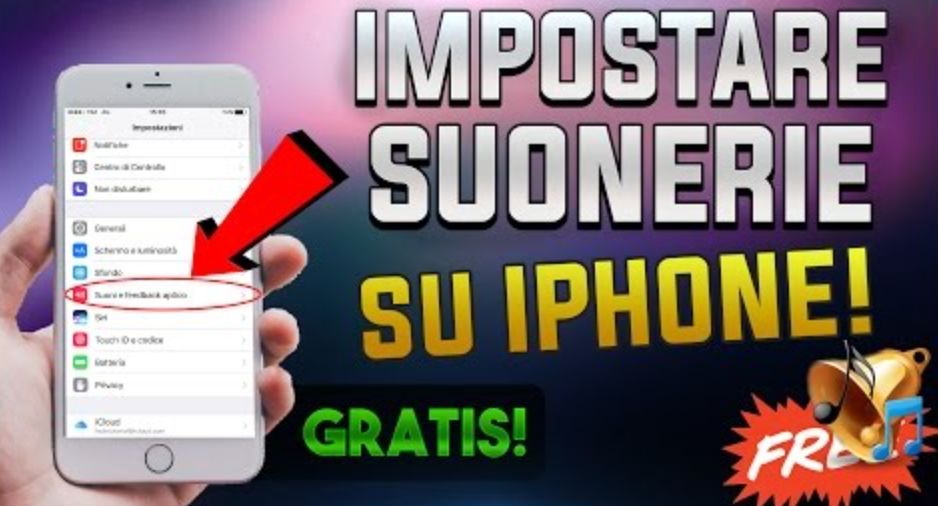
Ultime Suonerie
Categories: Canzoni
Categories: Canzoni
Categories: Canzoni
Categories: Canzoni
Categories: Canzoni
Migliori Suonerie
Categories: Canzoni
Categories: Canzoni
Categories: Suonerie gratis per Android
Categories: Canzoni
Categories: Canzoni
Categories: Film